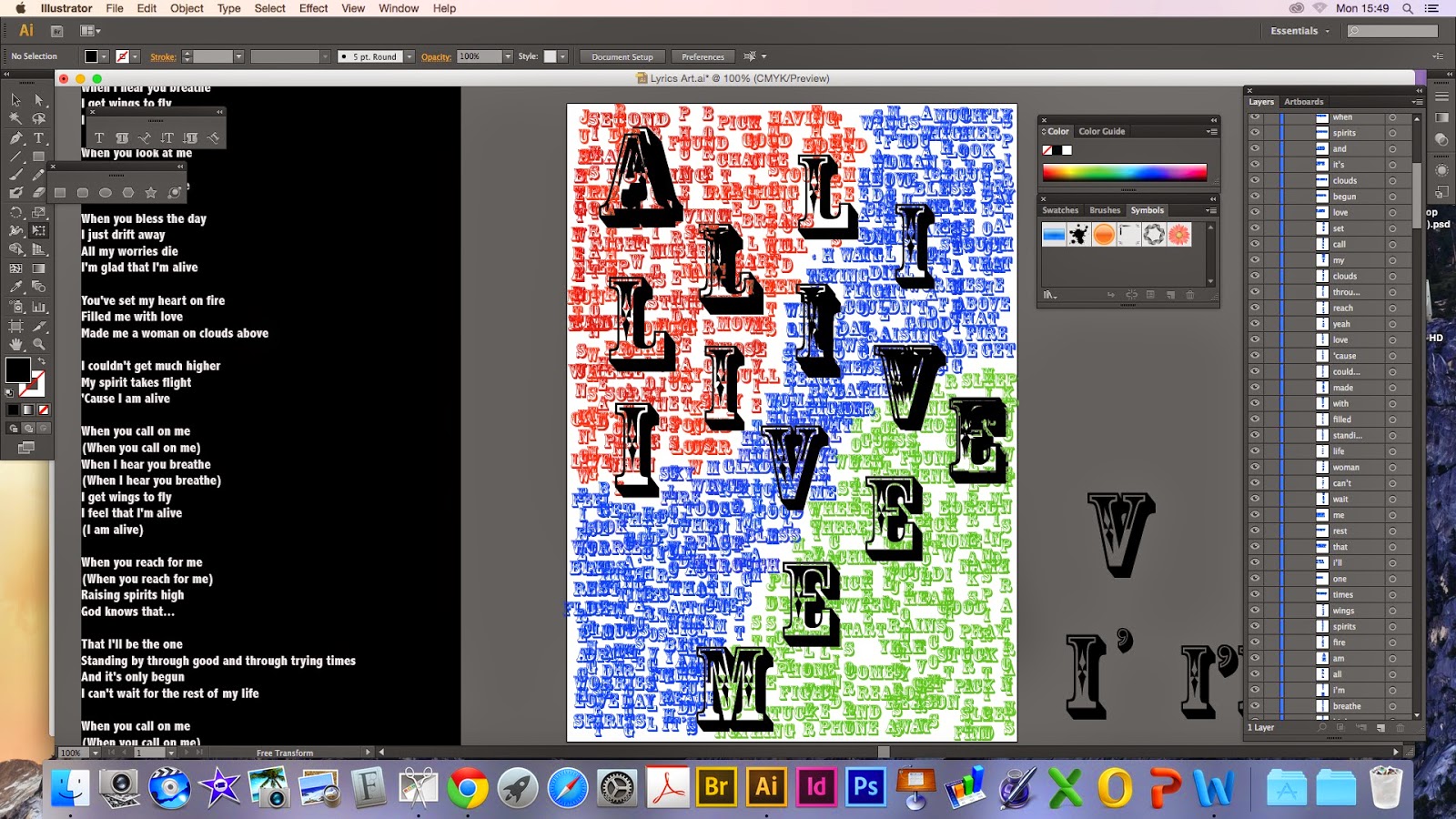I've kept my 9 final photos real by not photoshopping them and keeping that natural look with background and all.
Although this post will be about photoshop, seeing the difference between natural and staged.
I must admit that there are some photoshop style done photos that I see as an improvement to the natural giving it more feel to the viewer.
First off I cropped the photo to portrait that would give it a closer fit to the face, while it also got rid of the extra background showing only a pure black drop look.
Once nicely cropped I level it slightly to make the back drop more intense black and the little white cleaner. I like the cropped look as it brings more focus on the masks and model highlighting them almost professional plus it looks tidier.
To level the picture go to layer then new adjustment layer then Levels... which will bring up the levels panel that will help you adjust the exposure levels to how you want by moving the little arrows on the wave chart (as show in picture).
My first filter change was making the image black and white. Again layer, new adjustment layer then black and white...
I love the black and white adjustment to this photo as it brings more mystery and even a bit of sophistication to the theme.
I now move on to filters: they can bring a slight or bold tint to the image depending on what density you set it at. Layer, New Adjustment Layer then Filter....
This is a Warming Filter (LBA) with the density of 25%. The tint does seem to give her a healthier, warm glow to the skin making it more real vibe to the viewer. I like this warm filter, it bring out her youth more and just seems to intensify the masquerade theme successfully.
Cooling Filter (80) with the density of 63%.
This cooling filter gives the affect of chilling silence, the tint blends well with the white mask adding successful to the masquerade theme with a hint of ice queen beauty. I like this filter, it gives positive results and still manages to maintain its natural feel.
Red Filter with the density of 73%.
Although it not longer has the natural feel, the mars like sand shades deepen her skin tones nicely. The red filter tints well with the white mask. For some reason when I look at the image with the red filter I see a professional feel to it. Earthy tints suit the white mask and the model's complexion successfully and I would gladly do a second piece with the edited photos.
Green Filter with the density of 60%.
The green tints well with the white mask, though I can't be 100% certain if the contrast between the model's complexion and the green filter is a good comparison. Despite that, I still think it works but it would need to be in a grid style frame with 3 others of different shades of green to structure it better.
Violet Filter with the density of 60%.
Though the tints goes well with the white mask it doesn't go well with the model's complexion.
I don't think this is quite successful like the others above but it does have a certain charm about it, like it still gives of warm vibes despite purple being a cold colour. I think violet is a bit warmer to the original shade, I like this photo change and would use it.
Sepia Filter with the density of 99%.
The filter I believe is very successful with both the white mask and the model's complexion as it gives an earthy yet vintage feel to it that complements the eyes. The brownish blush tones the skin richly and gives it a professional finish in my view. I am very pleased with the results and would certainly use the image with the other earthy tints.
Underwater Filter with the density of 77%.
Tints the white mask well, slightly changing the colour to a light blue giving the mask a mystical look than a mystery vibe. Despite the high density the filter still manages to give it a hint of a natural look and contrast the model's complexion nicely. Like the green filter this would also be more successful with other images with a blueish tint, unlike the cooling filter that gave it an ice queen beauty this filter has a more sea-foam colour that makes you think sea fairy then ice queen. I do like this filter and would use it again as well as the image.